Remember the days when the only domain names available ended in .com, .net or .org?
Things back then were straightforward. You either have the exact name you were looking for (such as “web.com”) or you have the next best.
Back in those days people believed that a “.com” domain could beat anything else. It show your domain was one of the originals. One of the pioneers of the internet and should be treated with respect. While the length of the domain names was originally restricted. Their length grew rapidly, and you could create domain names with 253 characters in no time. And that was great for SEO-Google used to be very keen on domains where the URL reflected the content of a website.
Slowly though, people started talking about “user experience” and actually started asking whether domain names such as “www.casbay.com” provided a better user experience – imagine typing all those hyphens into your address bar.
Aside from domains with suffixes that suggest geographic location (such as “www.casbay.com.sg”), there are now hundreds of choices of domain suffix that reflect the area of business you are in, your profession, or your area of interest. Here are three at random such as .doctor, .gov, .edu. If you want to see more Wikipedia has a pretty exhaustive listing of the domain extensions that are available these days… And the list keeps growing, seemingly daily.
With such a wealth of choice, people no longer have to accept second best. Nowadays there is very likely a domain name available that expresses EXACTLY what you want it to express. But while the choice is there, and many are tempted to switch a website’s domain name to something better, few do. The reason for this is, of course, Search Engine Optimization, or SEO.
SEO
SEO helps a website gain traction and placement in search engines, and as the longevity of a domain plays a part in how much ‘Google Juice’ it acquires, people have a tendency not to play around with sites that they have carefully cultivated over many years. It is though possible to have the best of both worlds – change a website’s domain name without impacting SEO issues (or at least making the impact very minimal).

Here is a basic guide to an effective change of domain name:
Before you buy-check whether you have registered your domain before
If it is a brand-new domain name with one of the latest extensions, the chances are slim but there is still a chance of it being registered before. Also, you need to check if Google has penalized the domain in any way.
First use a “whois” site to see if any details already exist about the domain you have chosen. Similarly, the Wayback Machine provides a good idea of whether a domain has been in use before. If so, then you must look further. If a domain has been penalized by Google, the use of Google Adsense will not be permitted, so testing whether a domain can use Google Adsense will give you a clear insight into its past and its importance. Google also provides reports on human activities which can inform you if anybody at Google has previously marked the domain for any reason. You may also want to find out whether a name is a registered trademark to prevent future legal problems.
Move your files to the new server/account
If you are using a Content Management System (CMS) like Joomla, WordPress, or Drupal several modules/plugins are available to make help make such a move a smooth one. Without such an option, you are going to have to rebuild pages, either manually or using some type of code. What you will be left with is your content on new pages and under new URLs.
Point your old URLs at the new URLs
If a programmer can automate this your life will be much simpler, otherwise it will mean getting into your.htacess file and manually doing the redirects, and for a big site that could be quite a job. It must be done, nonetheless. Use a’ 301 guide’ to point pages. A 301 Redirect means that a move is recognized by servers’ as “permanent.” If the move is permanent, Google will transfer any SEO benefits from an old URL to the new URL.
Create and add a New XML Sitemap
XML sitemaps make Google’s reading of your web pages considerably easier so don’t forget to add one. Also, there are modules and plugins that can do this for you using Joomla, WordPress or Drupal, but if not, there are several online sites that will create a sitemap for you. Several free downloads like ‘Open Sitemap Generator’ will do the trick. To submit a sitemap, you must go into Google Webmaster.
Submit the new site to Google
The faster Google accepts the update, the better it will be for your SEO. For this, you’ll need Google Webmaster again, and detail instructions are provide on the site.
Whether your site’s rating in Google is transferred to your new domain is dependent on a few factors. If, for example, you redirect your pages and your new site’s pages are slower loading than your old site’s pages. You can wave your SEO goodbye. That’s just one example… If your new site flawed in any fashion, don’t expect to carry your old domain’s SEO over to the new domain.
Create a 404-redirect page
The chances are that if you manually make a change, you will make some mistakes, leading to certain links pointing to non-existent pages:
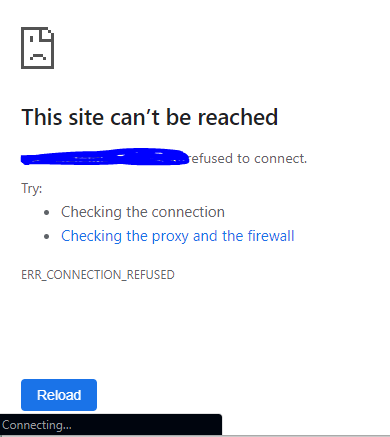
This is very bad for SEO, but you can address this before it becomes a problem. To do this you need to create a dedicated 404 redirect page.
Back everything up
Moving your site within a new domain would require moving accounts or moving to a new account on the same server at least. You always expect the worst when you make big changes like these. Imagine you’re going to lose everything and that way you’re going to always make a full backup instinctively. How you do that will depend on the control panel you are using or whether you are using it as a cloud-based backup service. Regardless, make sure there is a full back-up.



